Durable
Everlasting
quality
Are you over 21?
Come back when you're older
Sorry, the content of this store can't be seen by a younger audience. Come back when you're older.
Field Pen











